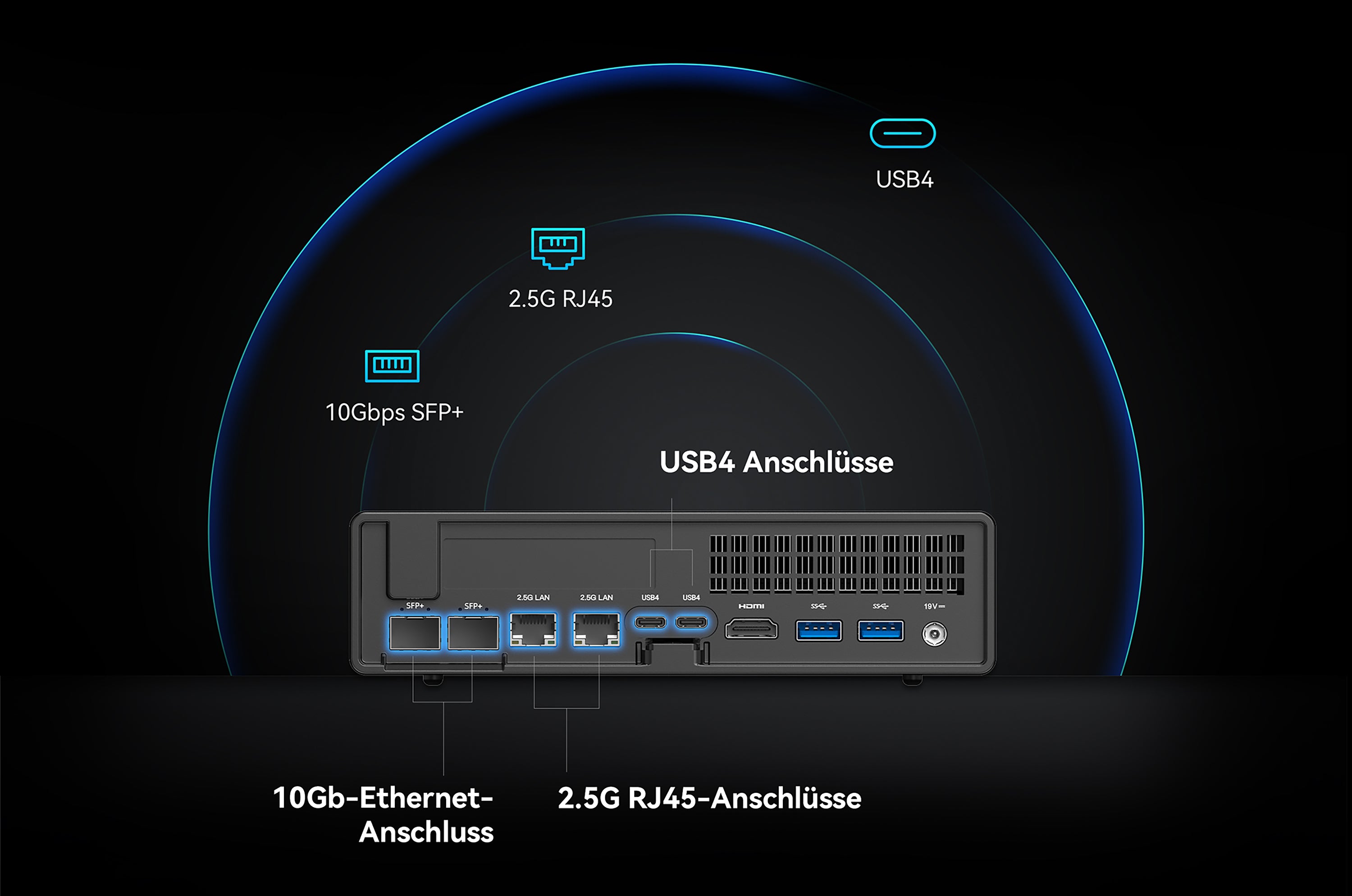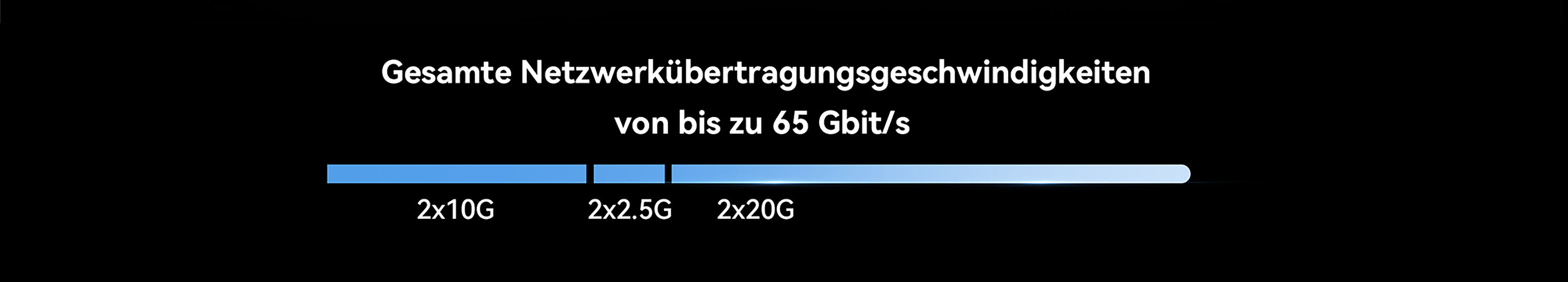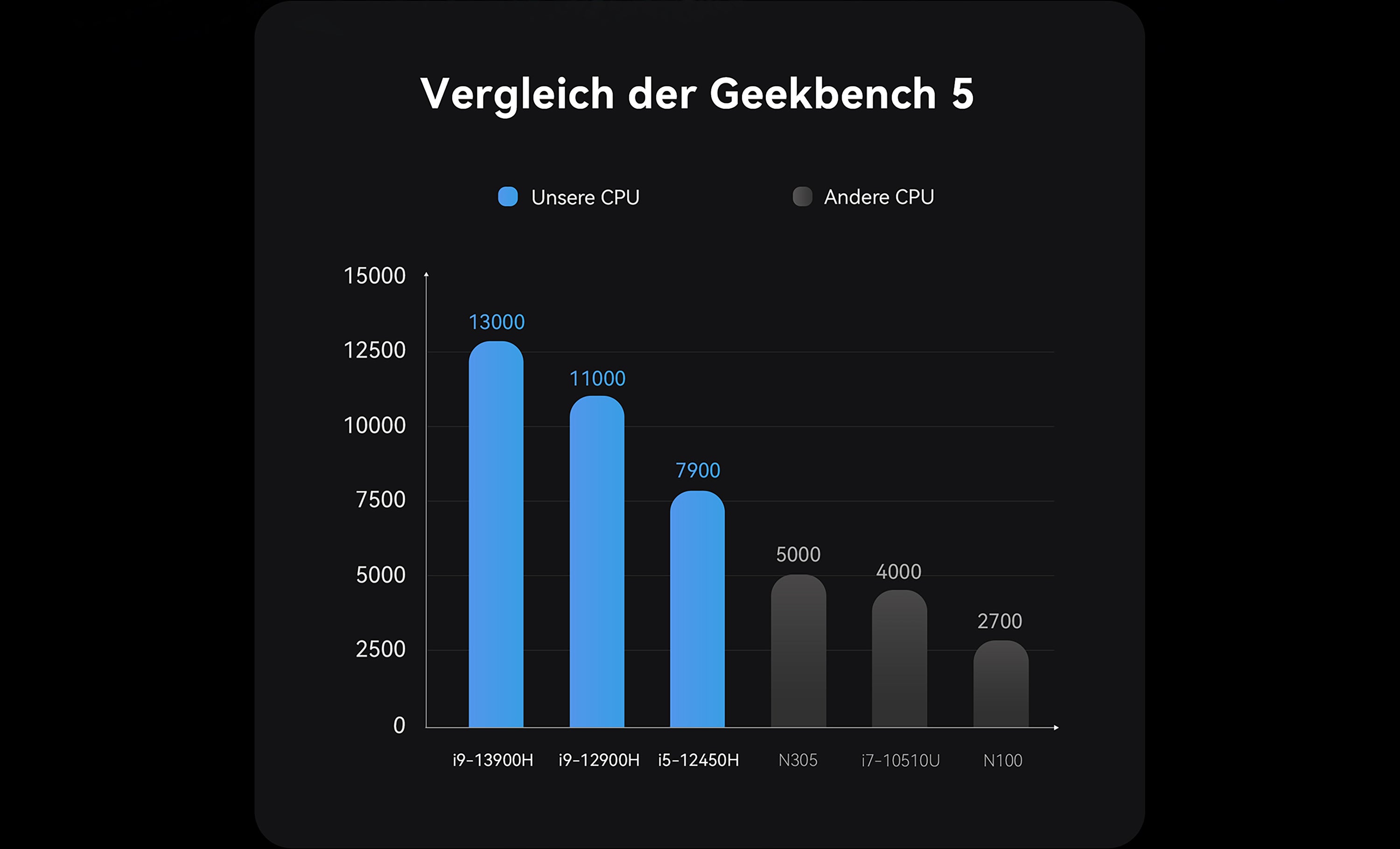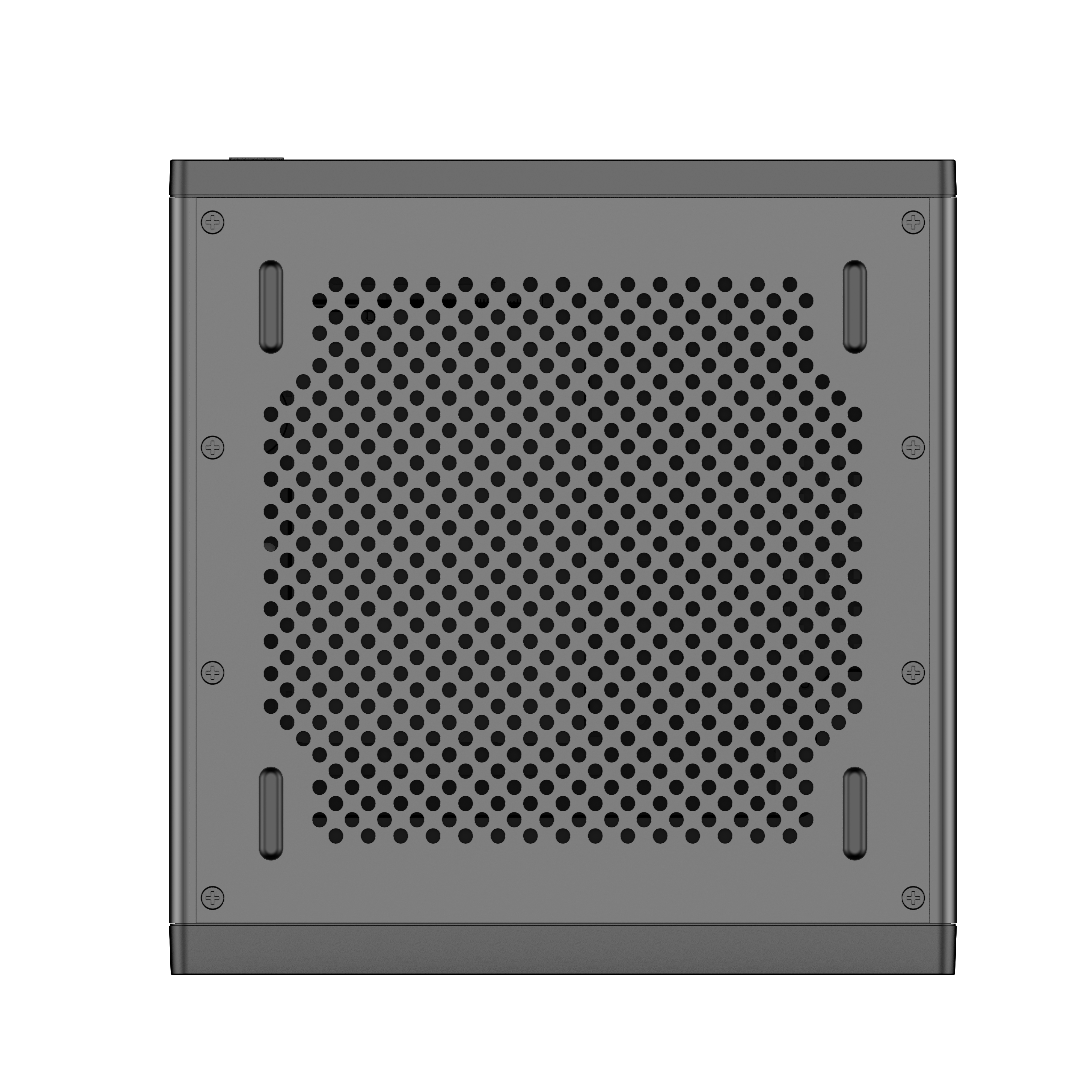
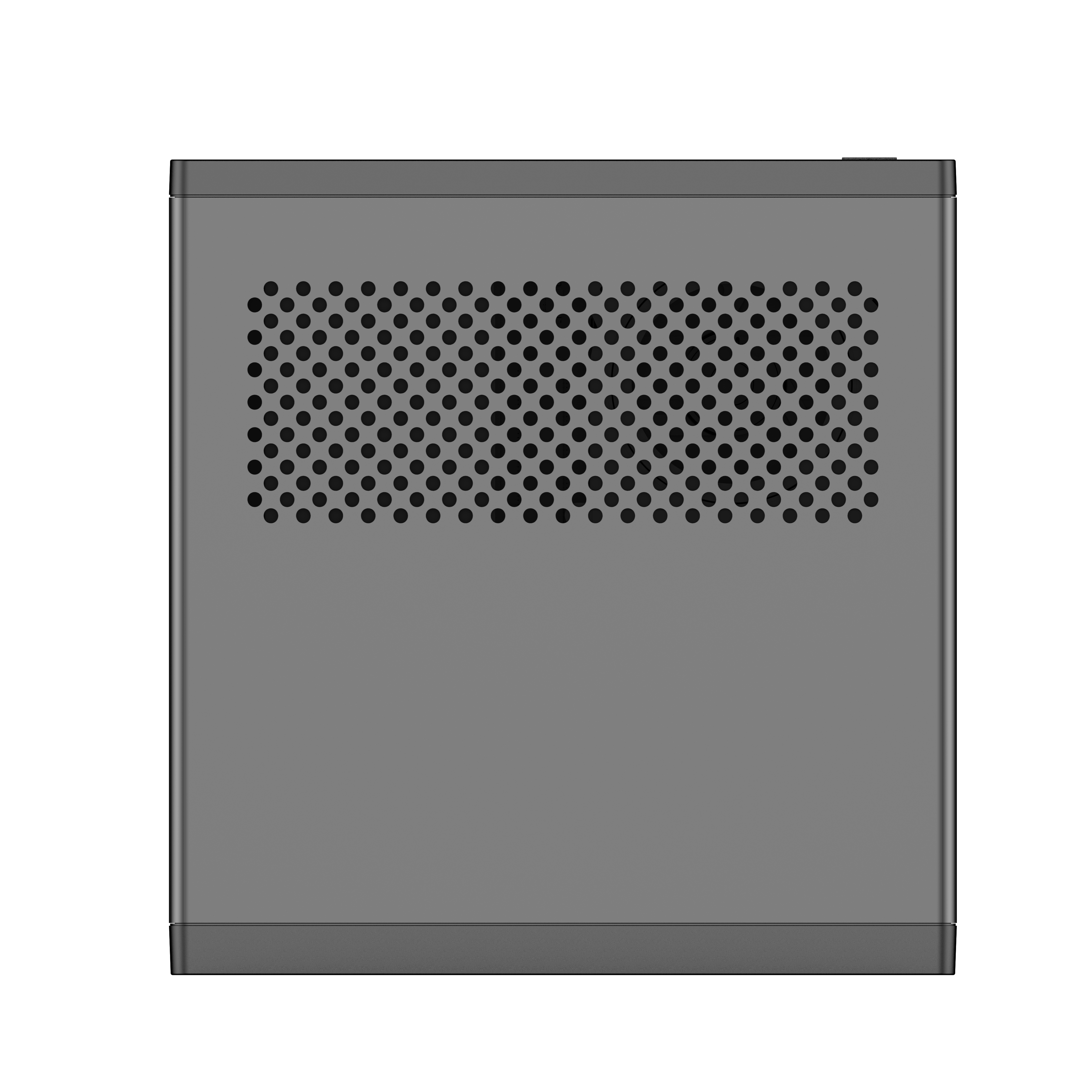
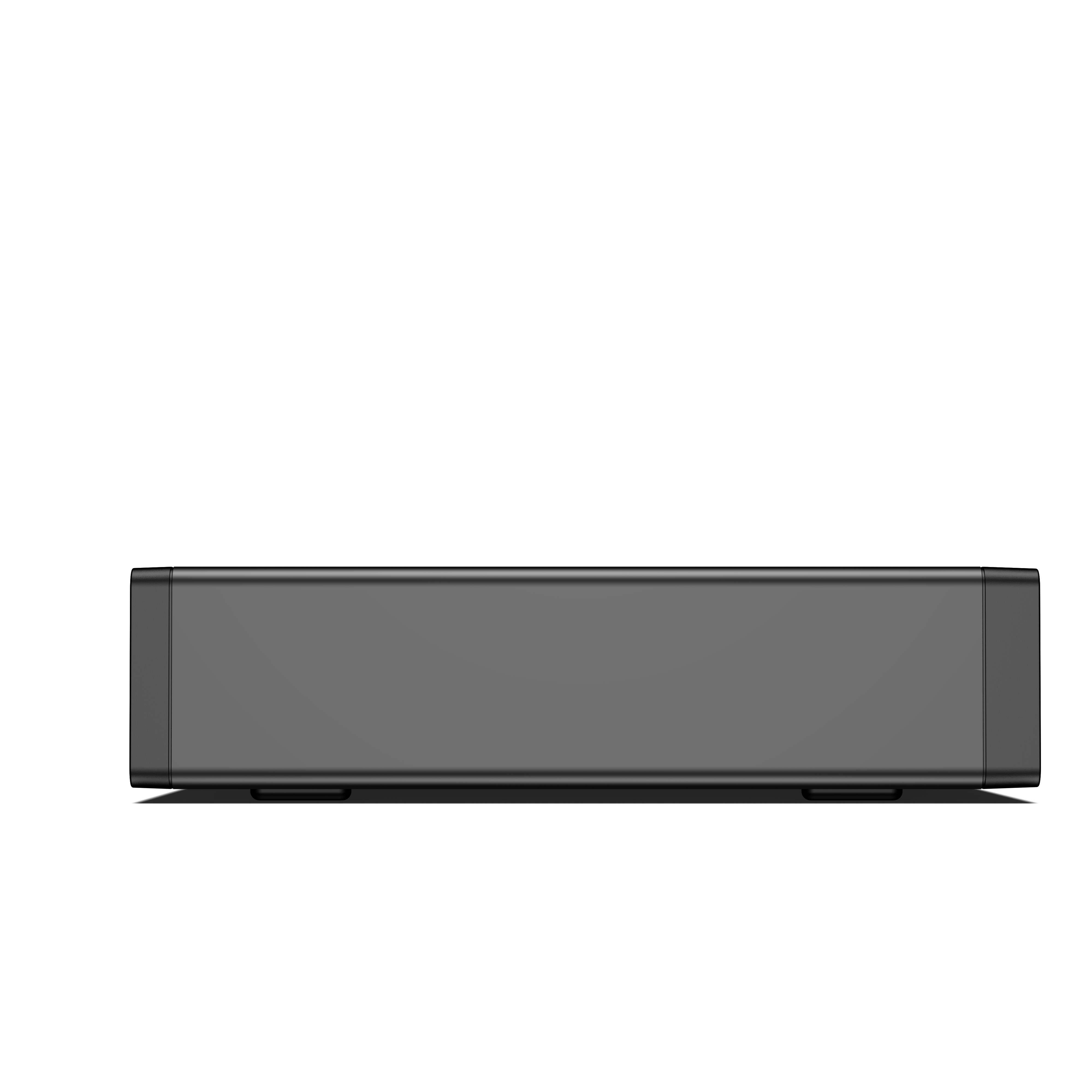

HOT
Minisforum MS-01 Work Station
- Intel® Iris® Xe graphics | Up to 1.5 GHz
- Dual DDR5-5200 MHz | M.2 2280 SSD slots
- Dual USB4 ports | Speed up to 40 G
- Dual 2.5G RJ45 ports | WIFI 6 and BT 5.2
Easy to pay

Free shipping

2-year warranty

30-day refund & return

Technical support

Question about us?


Work Station
MS-O1
The MS-01 is a MINI PC for office and production tasks. It is equipped with a 13th generation Intel high-performance processor and a graphics card. Users can also add their own high-performance memory or solid state storage for processing large amounts of data and running complex software to meet the needs of professional users who work efficiently in the fields of engineering, design, and programming. The MS-01's sophisticated design is simple and practical, and it can be quickly opened and closed with a single push of a button.
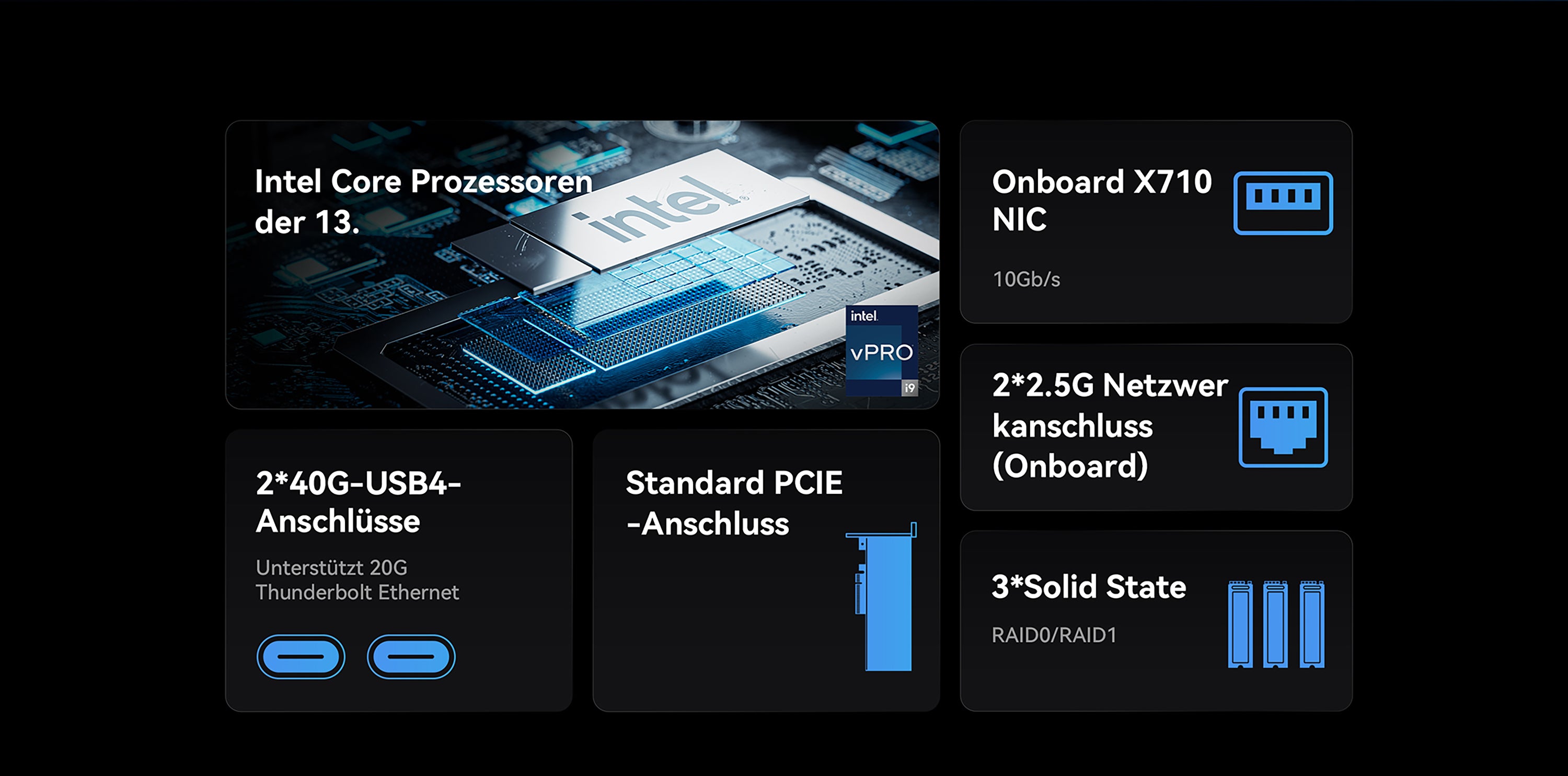
Excellent
Network speed
Total network transfer speed of up to 65 Gbit/s: Dual 10Gbps SFP+ 10Gbps network ports with support for Eth-Trunk; Dual full-speed USB4 ports with simultaneous support for 20Gbps Thunderbolt Ethernet; Dual 2.5G RJ45 network ports + Intel® Ethernet controller I226-LM and 1226-V, 1226-LM supported for Windows Server.



Dual 2.5G RJ45 network ports
Dual USB4 ports
10GbE NIC connection
Intel
13th generation processors
Minisforum offers a choice of two different Intel CPUs—the Intel® Core™ i9-13900H/12900H processor. Both have 14 cores, 20 threads, 24 MB L3 cache, and a power consumption of 45 W. You can choose according to your needs.
The i9-13900H has a maximum turbo clock speed of 4.1 GHz for the efficient cores and a maximum turbo clock speed of 5.4 GHz for the performance cores.
The i9-12900H has a maximum turbo clock speed of 3.8 GHz for the efficient cores and a maximum turbo clock speed of 5.0 GHz for the performance cores.
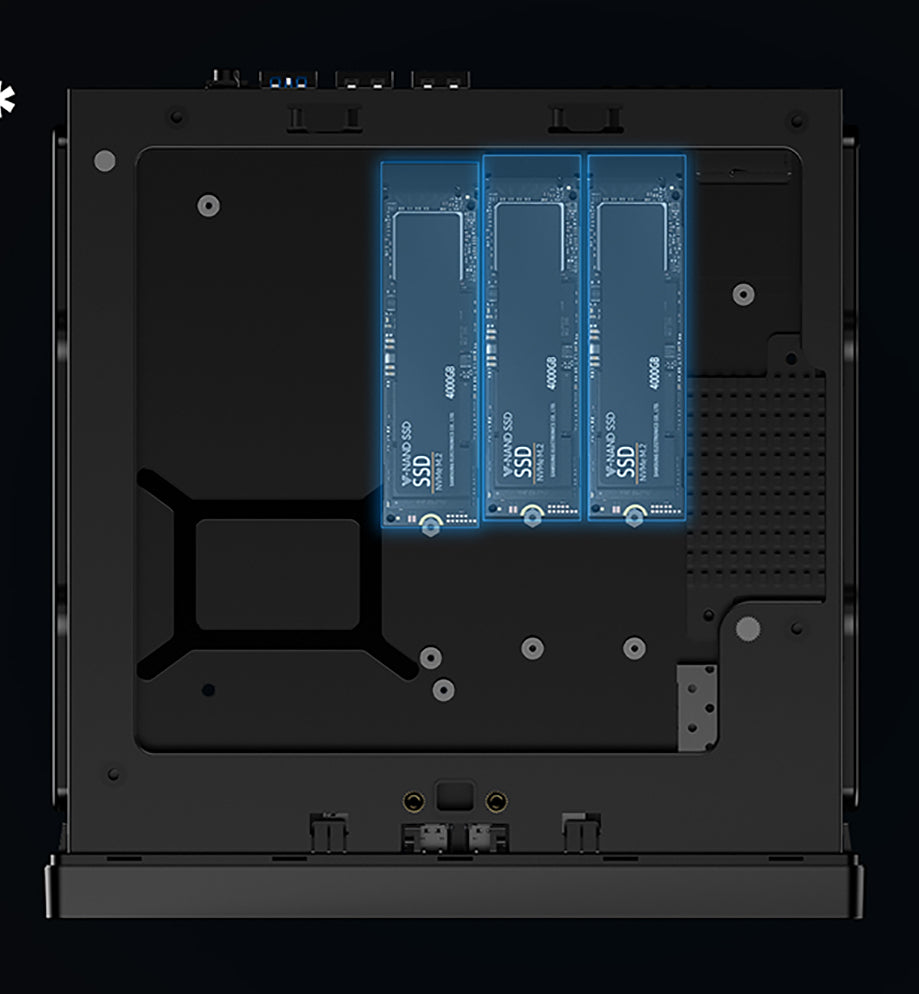
Supports up to 3* M.2 NVME SSD
Left-supported PCIE4.0 - up to 7000MB/s
Increase capacity - Raid0
Increase reliability - Raid1
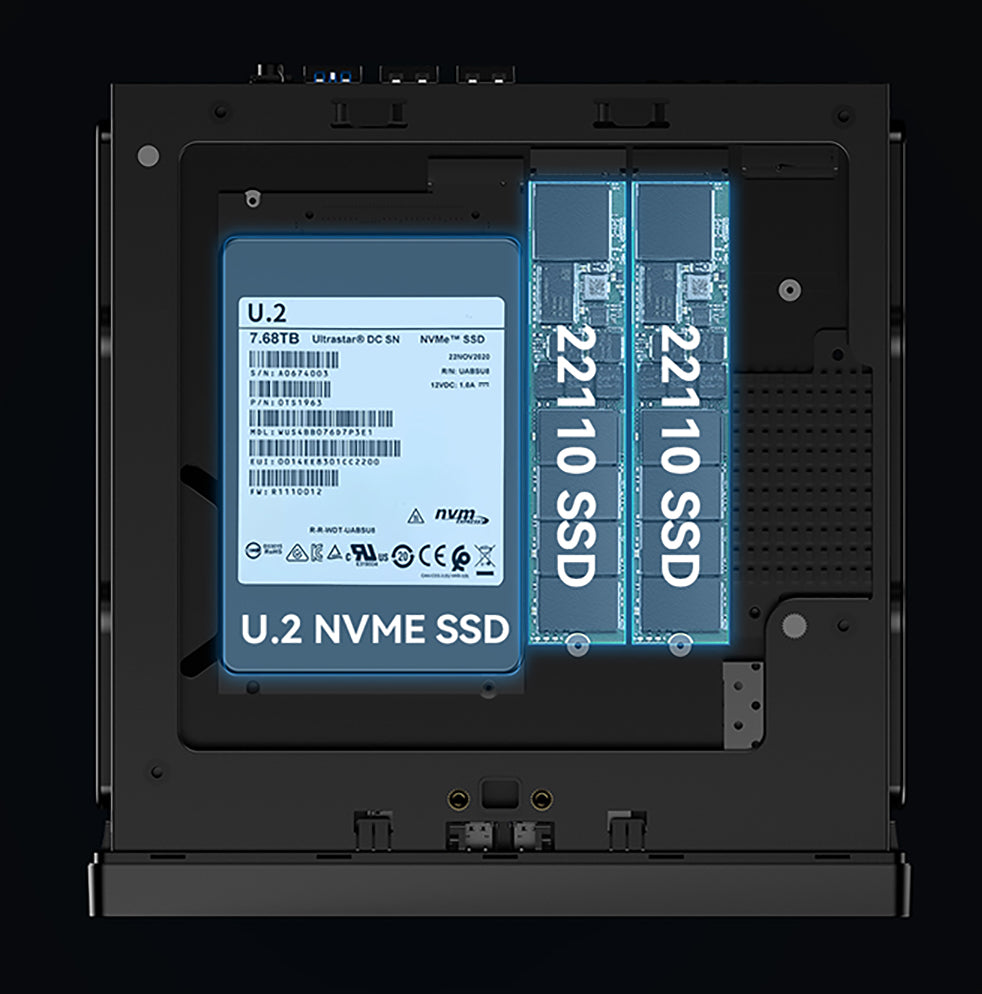
SSDs for businesses—greater capacity
Supports up to
1 x U.2 NVME SSD
2 x 22110 M.2 NVME SSD
Supports up to 3* M.2 NVME SSD
Left-supported PCIE4.0 - up to 7000MB/s
Increase capacity - Raid0
Increase reliability - Raid1
SSDs for businesses—greater capacity
Supports up to
1 x U.2 NVME SSD
2 x 22110 M.2 NVME SSD
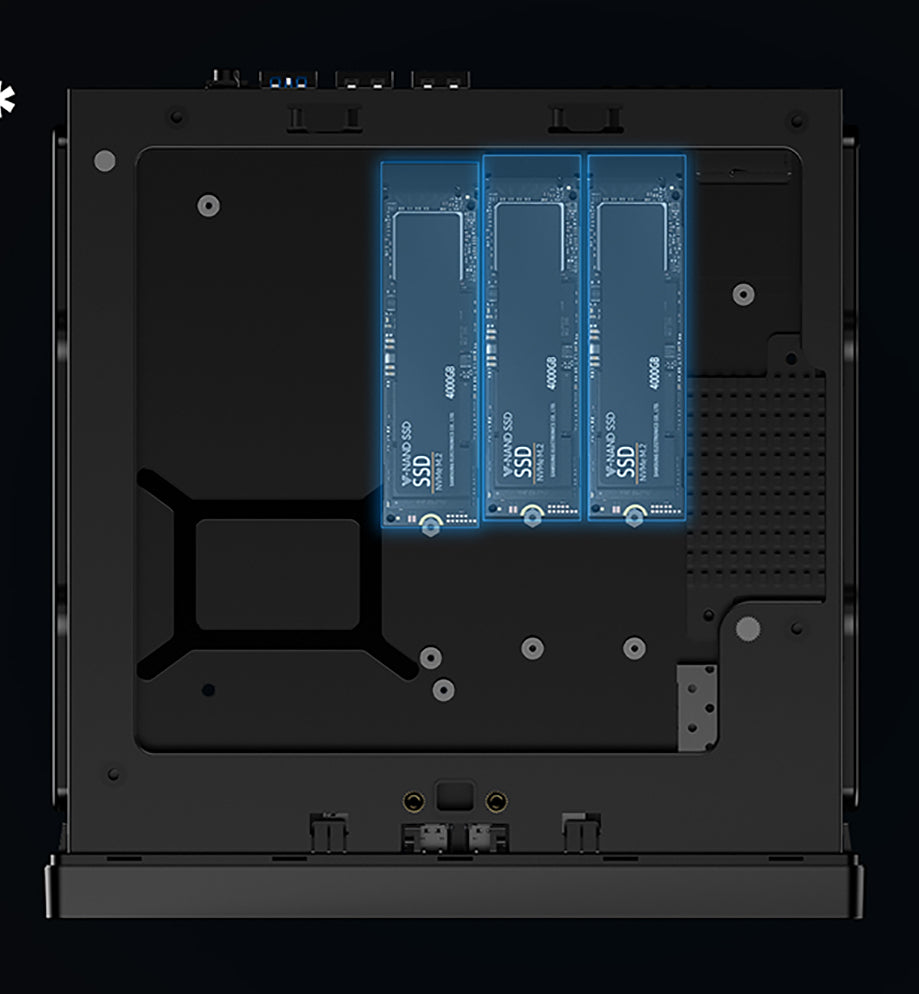
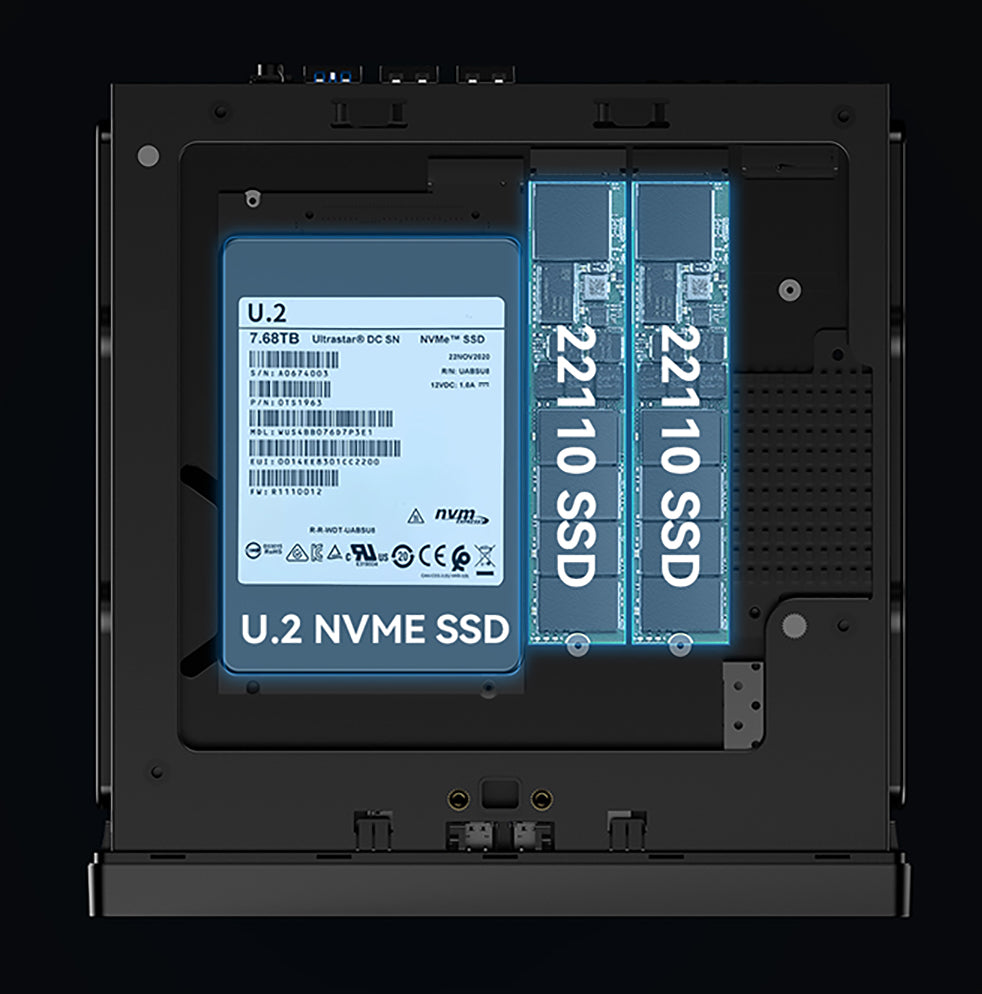
Ultra Expansion

Intel vPRO
With Intel vPRO support, the I9 processor offers a range of security, remote management, virtualization, and productivity features tailored to the needs of enterprise users.
Intel AMT Remote Management enables remote control of KVM at the BIOS level. This eliminates the need to install remote control software, significantly increasing productivity and reducing the risk of malware.

8K triple display


Explanation
If you purchase a machine with a configuration, the hard drive cooler is integrated into the main frame. If you purchase a barebone version, the cooler is included in the packaging.
Machine structure

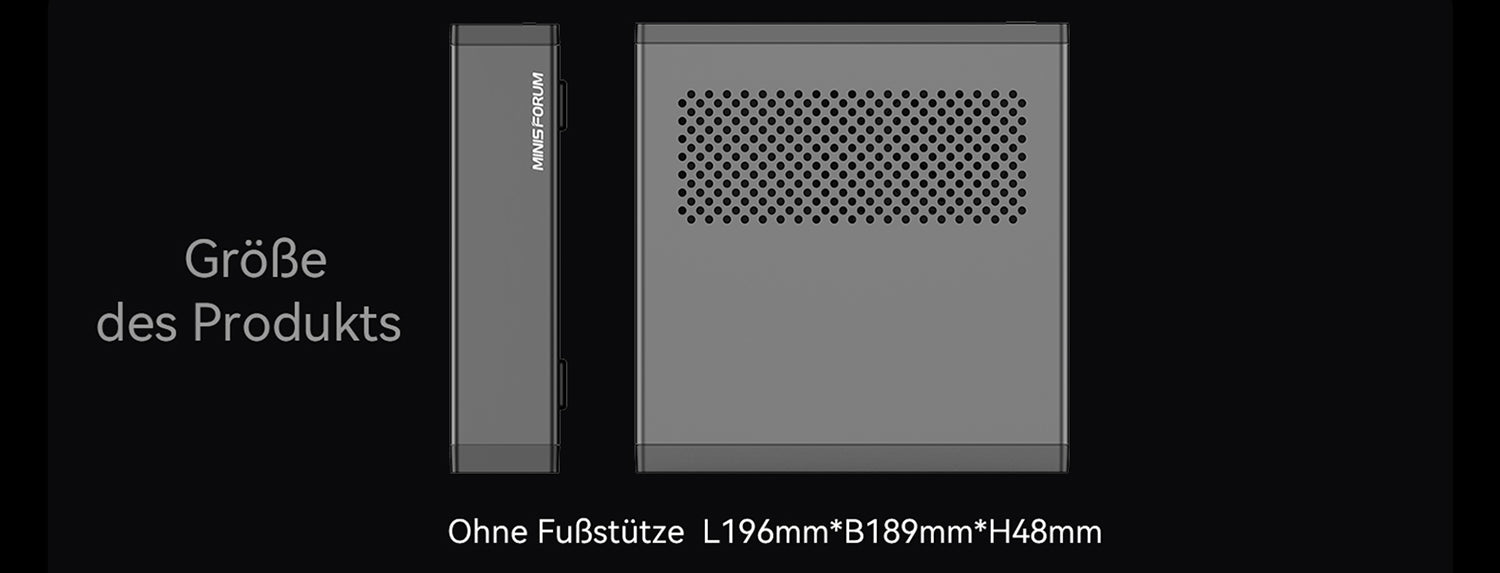
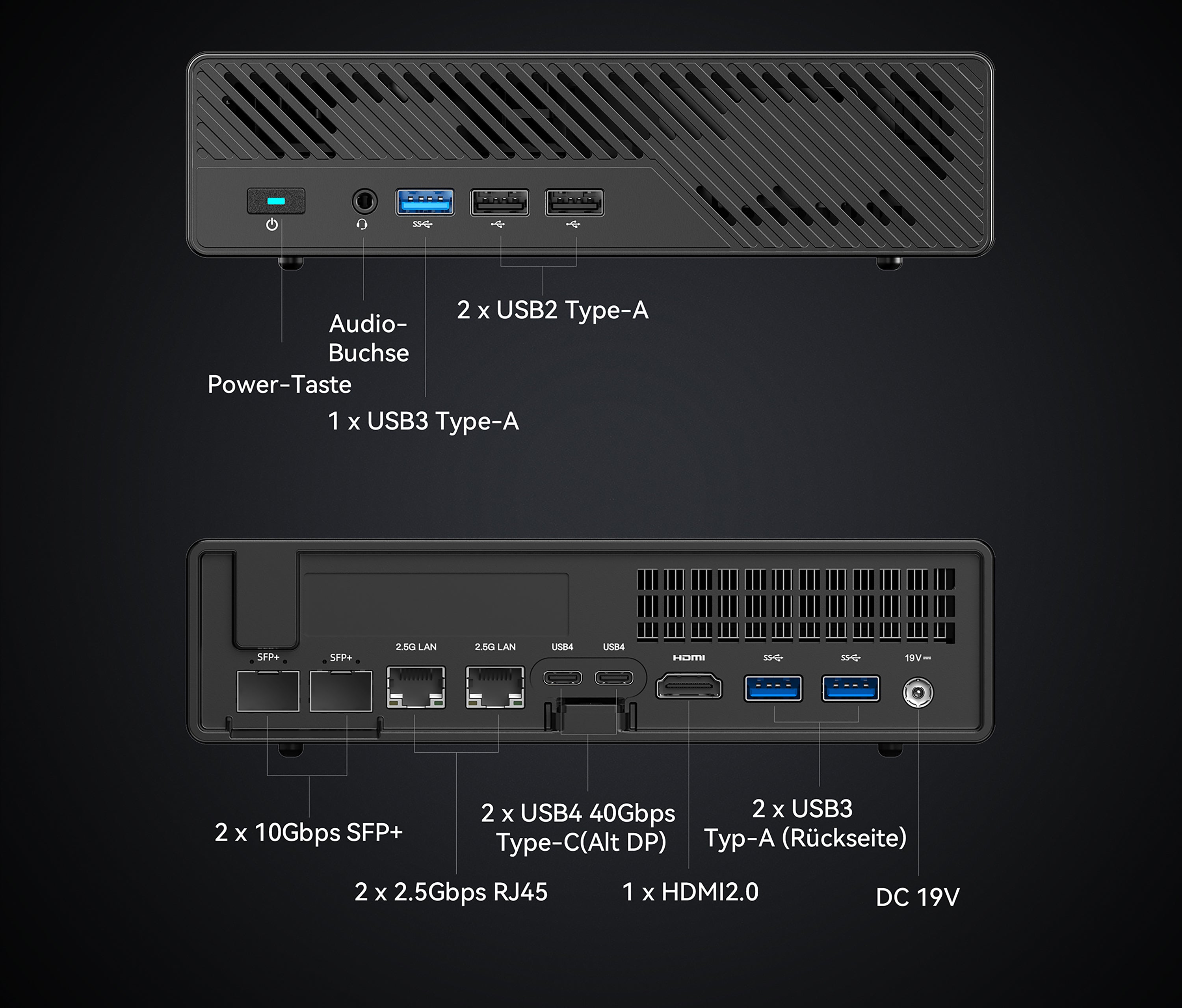
Specification
MS-01
Intel Core i9-12900H 14 cores/20 threads (24M cache, up to 5.00 GHz)
Intel Core i9-13900H 14 cores/20 threads (24M cache, up to 5.40 GHz)
Intel Core i5-12600H 12 cores/16 threads (18M cache, up to 4.50 GHz)
Intel Iris Xe Graphics
Windows 11 / Linux
2 x SODIMM slots (up to 64GB)
DDR5 4800 MHz (MS-01-12900H/12600H)
DDR5 5200 MHz (MS-01-13900H)
Supports up to 3 x M.2 2280 NVME SSDs
Or 2 x M.2 22110 NVME SSD + 1 x U.2 NVME SSD
1 x PCIEx16 socket (PCIE4.0x8 128GT/s)
M.2 2230 x 1 (WIFI 6E+ BT5.2)
1 x HDMI 2.0; 2 x USB4 Type-C (Alt DP1.4)
Raid0/Raid1
2 x 10 Gbit/s SFP+2 x 2.5 Gbit/s RJ45
2 x USB4 40 Gbps Type-C (Alt DP)
1 x HDMI 2.0
2 x USB3.2 Gen2 Type-A
1 x USB3.2 Gen1 Type-A
2 x USB2 Type-A (front)
1 x audio jack (front)
DC 19V (adapter included)
FAQ
If you have any further questions, please contact customer service.
Q1. Is the Windows operating system still preinstalled after purchasing a barebone version?
A: Hello, the barebone version could not preinstall a Windows operating system, and we do not provide a link to download Win11 or an activation code.
Q2: Does USB4 Thunderbolt 3/Thunderbolt 4 support external GPU docking stations?
A: Yes, but there may be compatibility issues with the docking station.
Q3: I can't see anything on the display when I use a DP-to-HDMI cable!
A: For a stable connection, use a cable with the following specifications: HDMI to HDMI/USB-C to USB-C/DP to DP. We may not be able to support connections using cables or adapters with other specifications.
Q4: Does the MS-01 only work with single-sided M.2 drives?
A: The MS-01 also supports SSDs with chips on both sides.
Q5: Why does the shop page state that the capacity is limited to 2 TB per M.2?
A: Minisforum recommends using a 2 TB hard drive, but drives with more than 2 TB capacity can also be used.