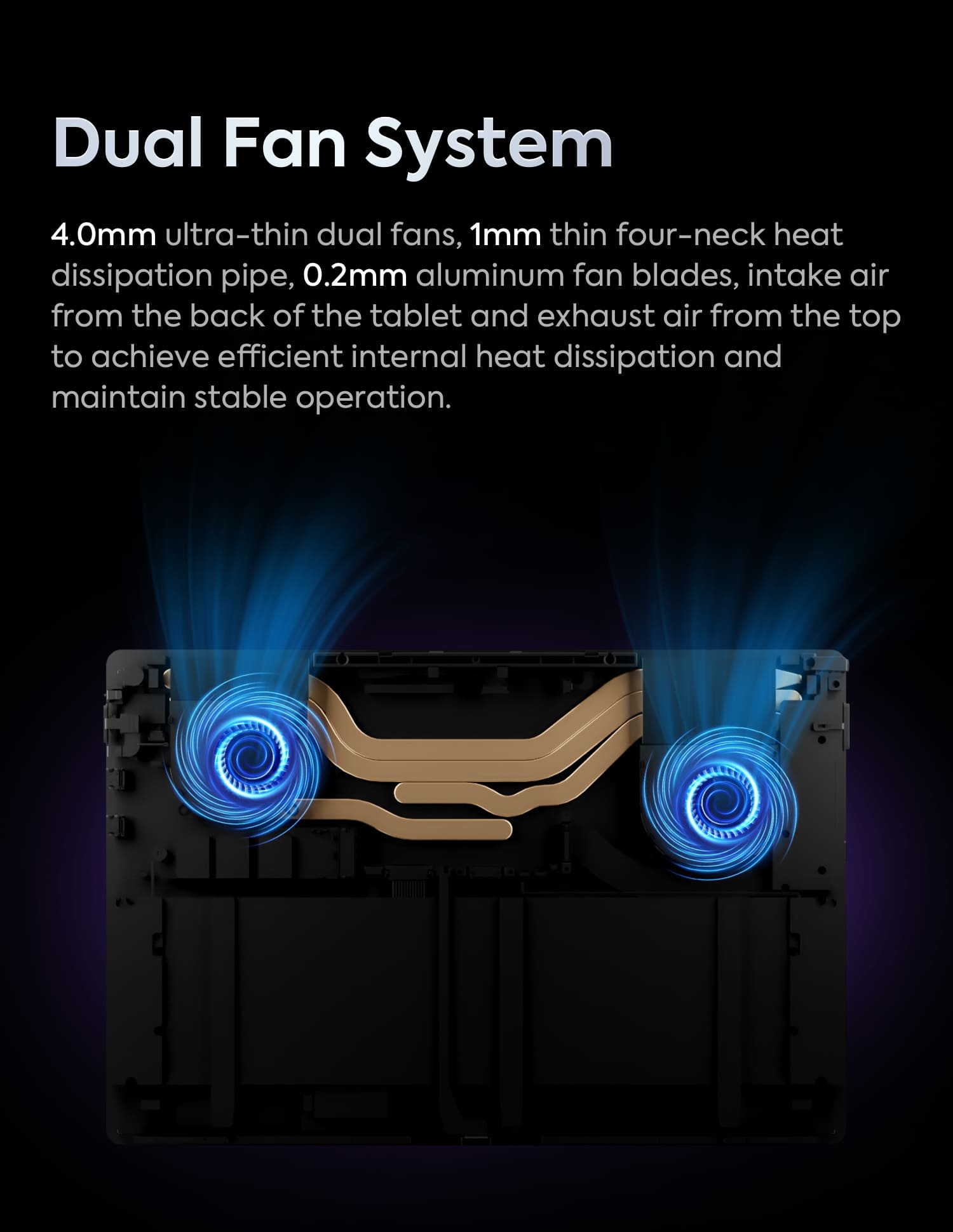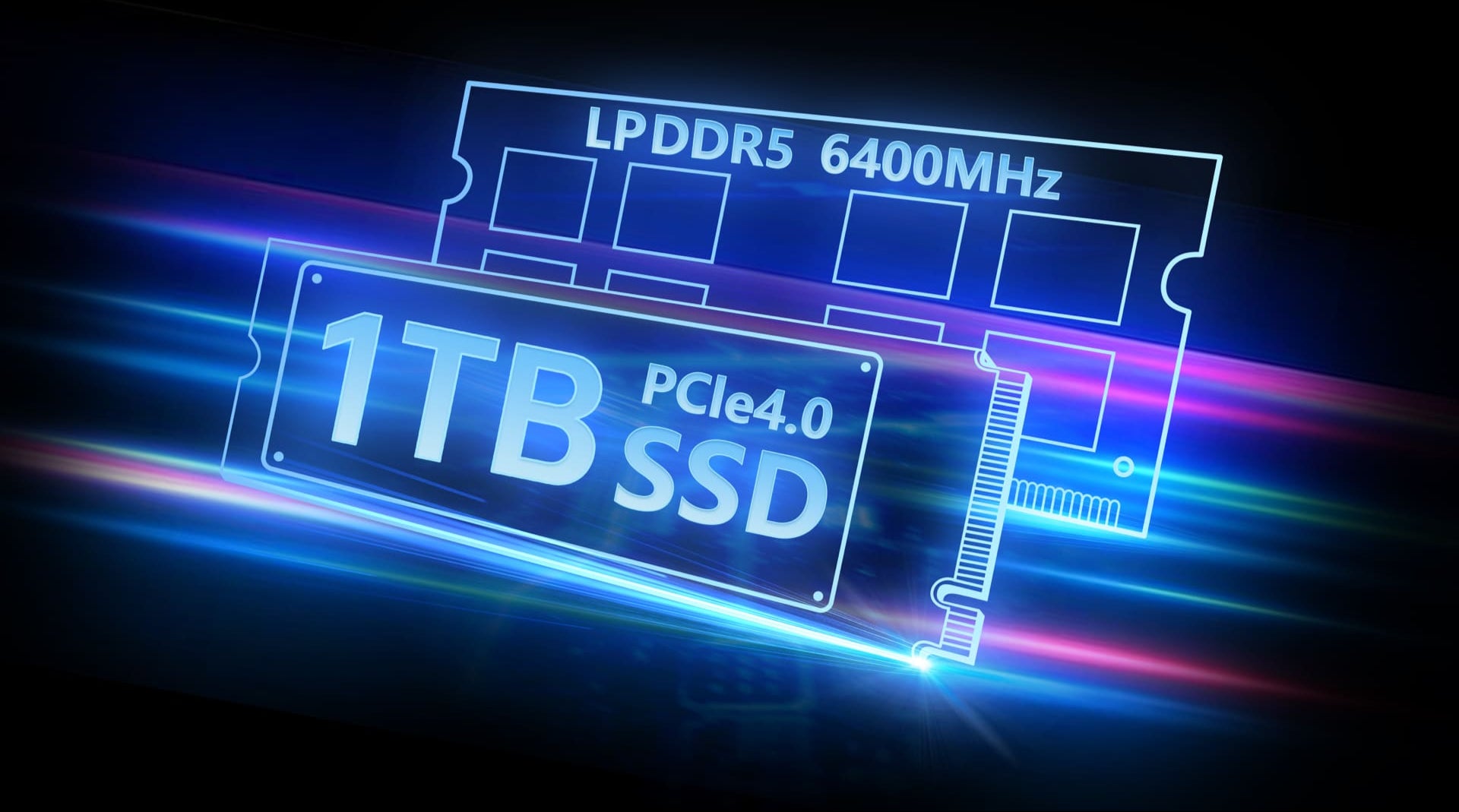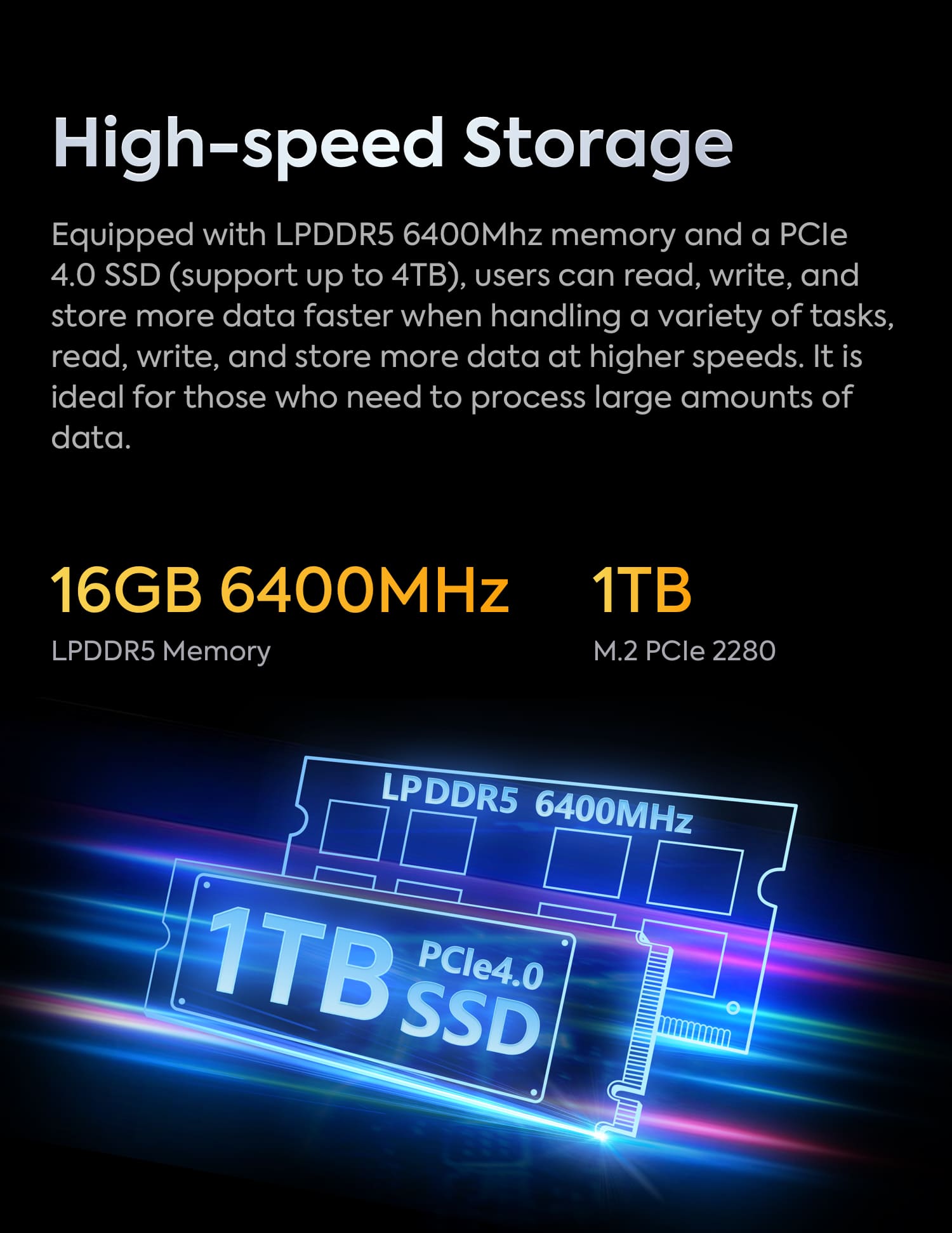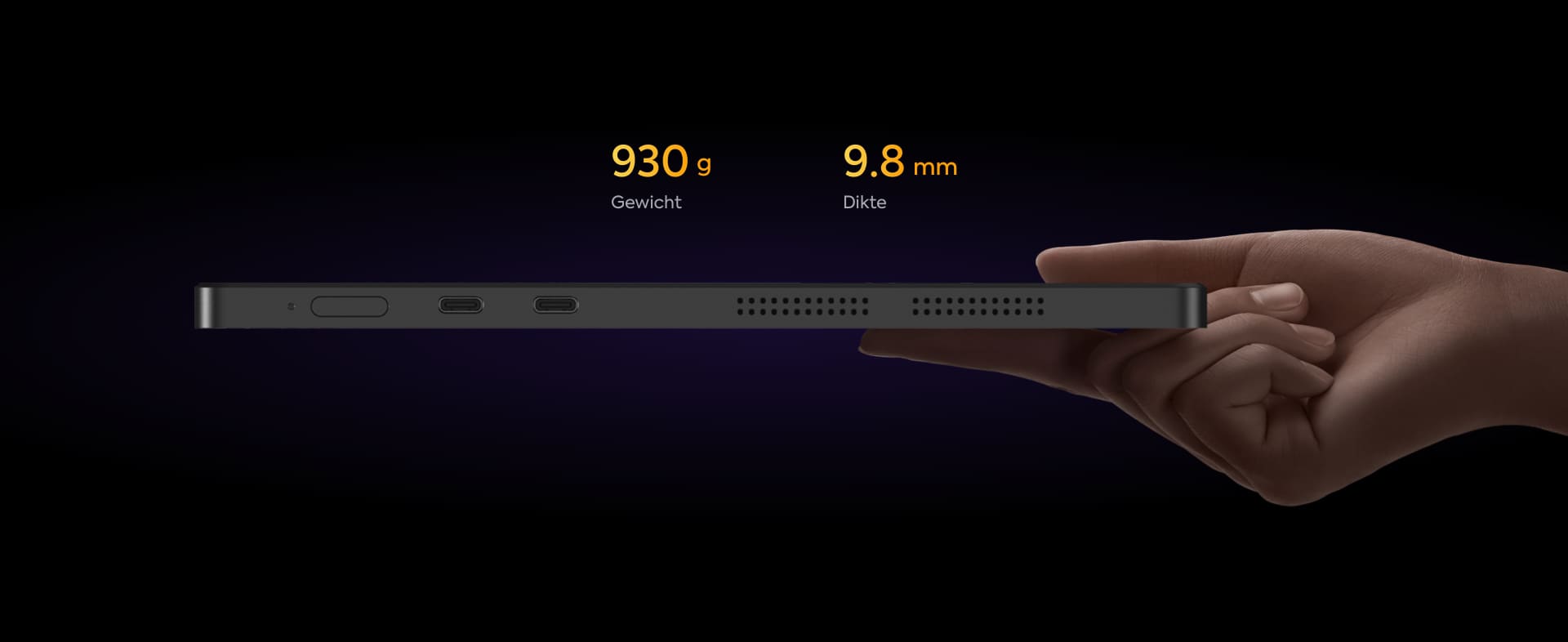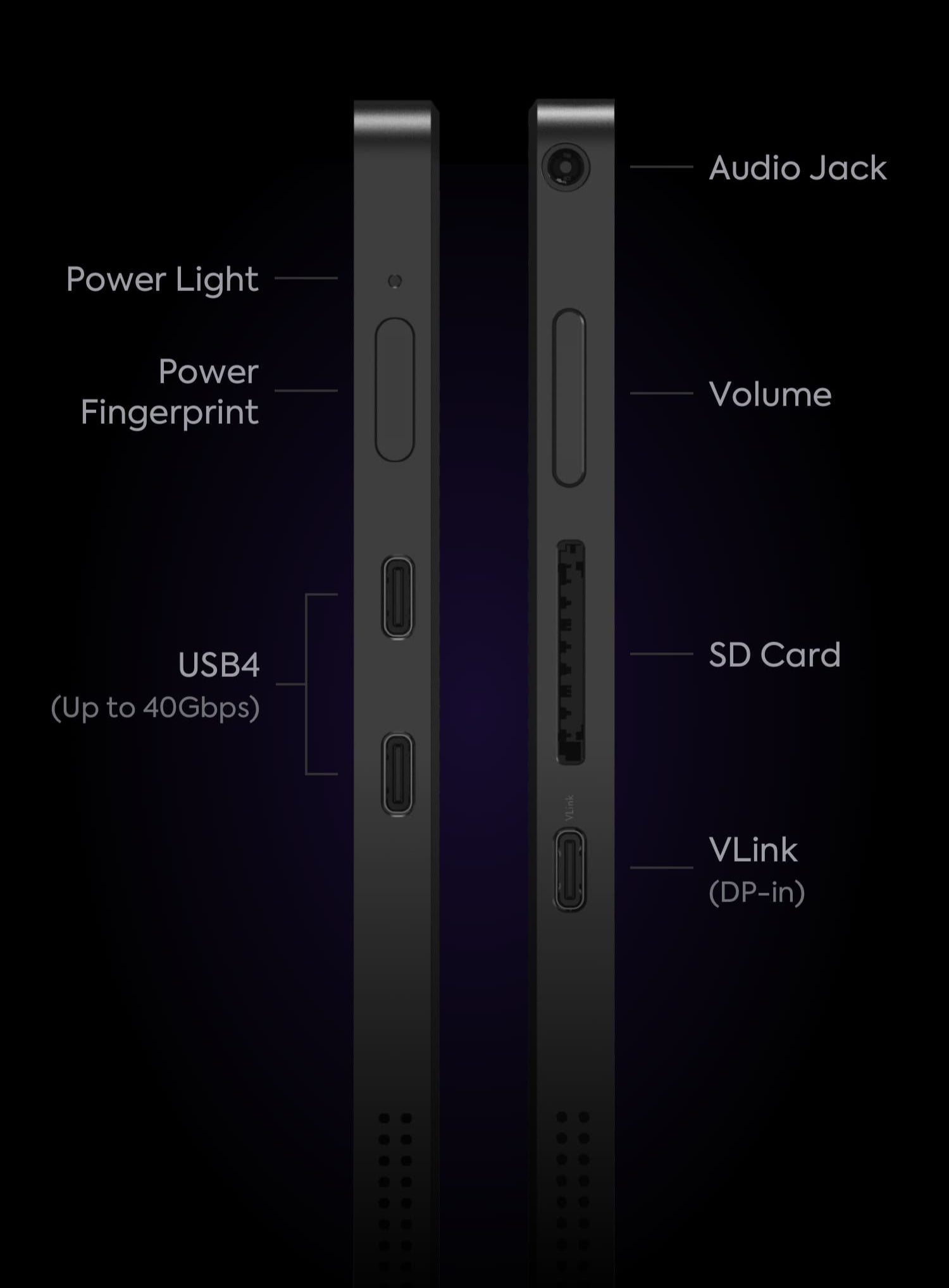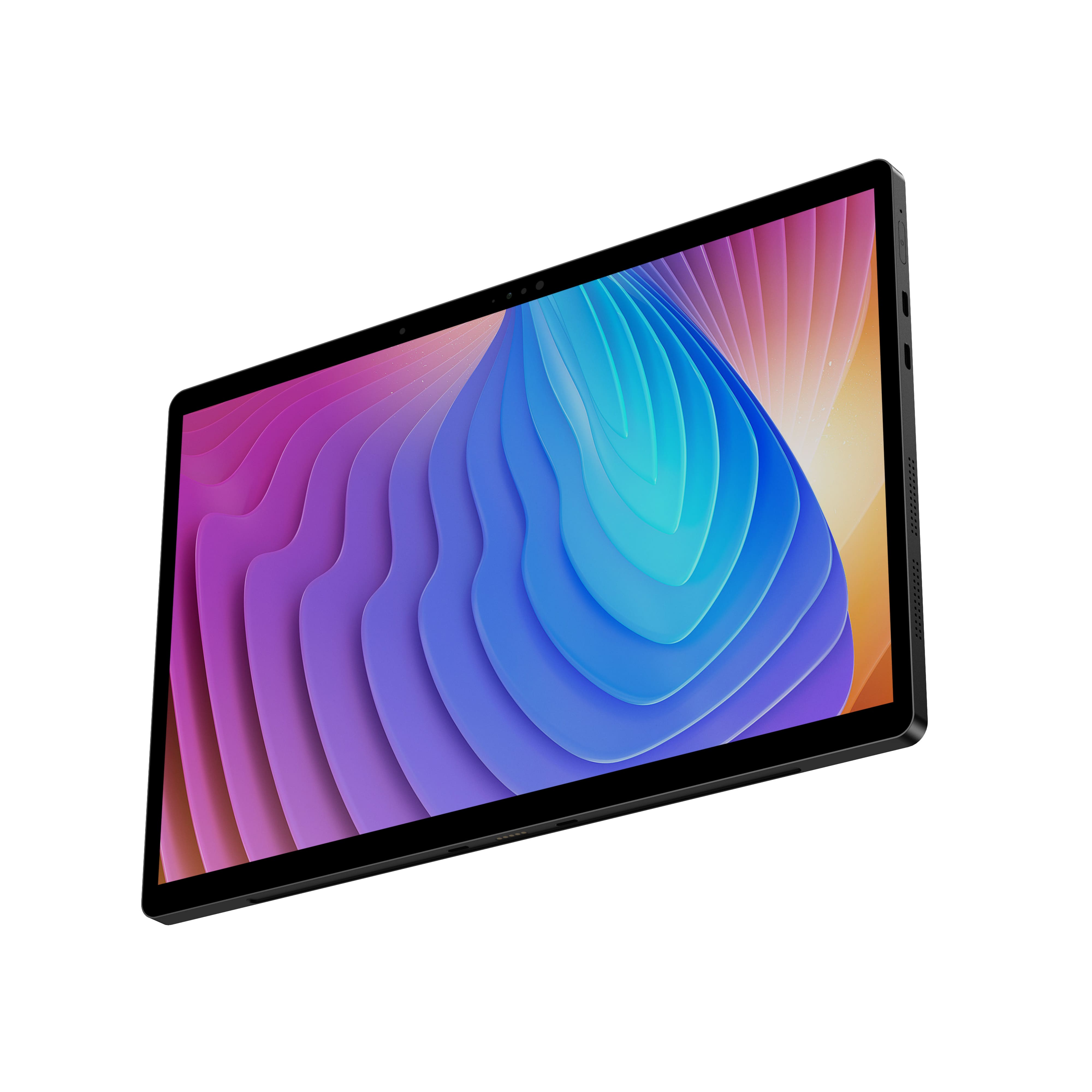
Minisforum V3 SE 3-in-1 tablet with magnetic keyboard
Duties Included
30-Days Hassle-Free Local Returns

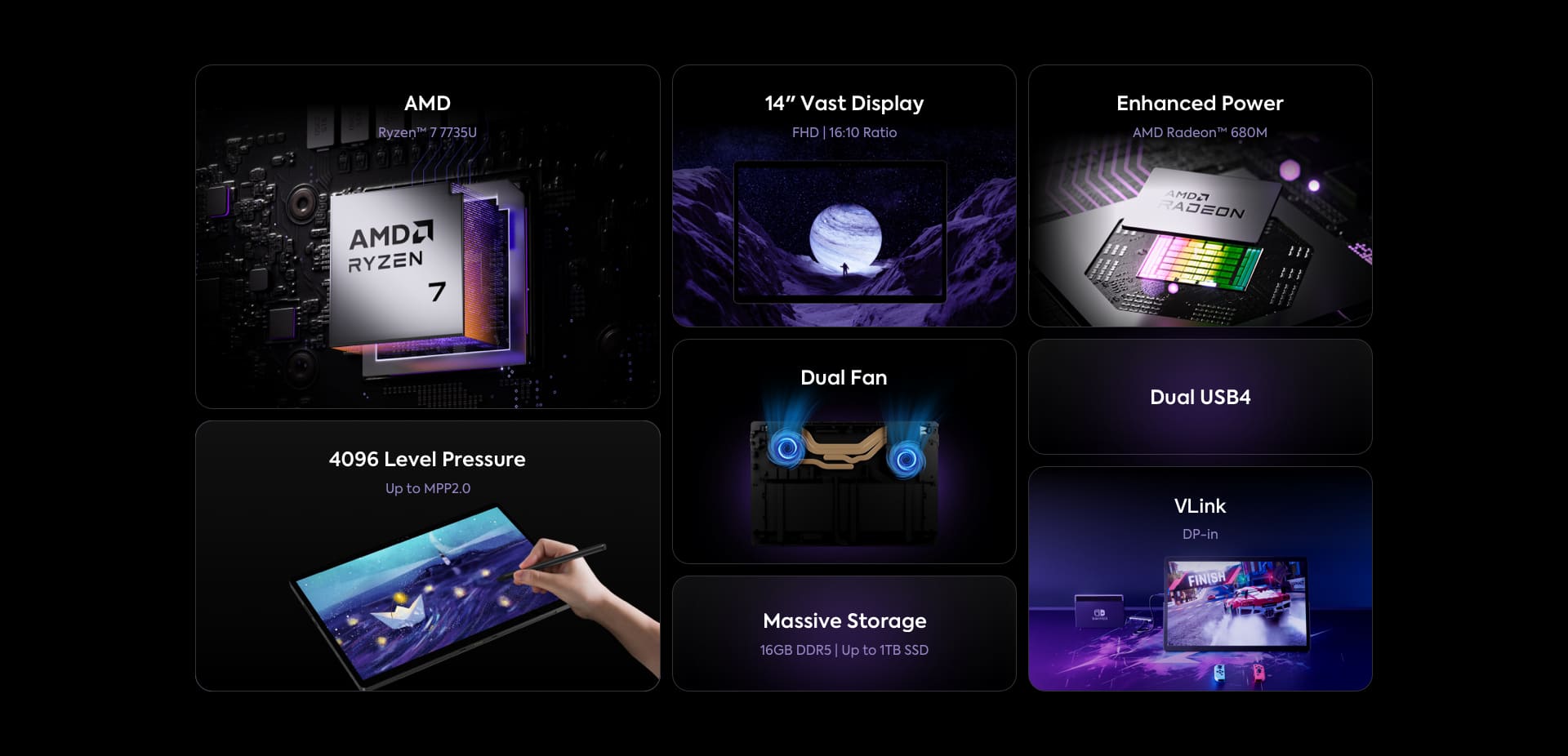
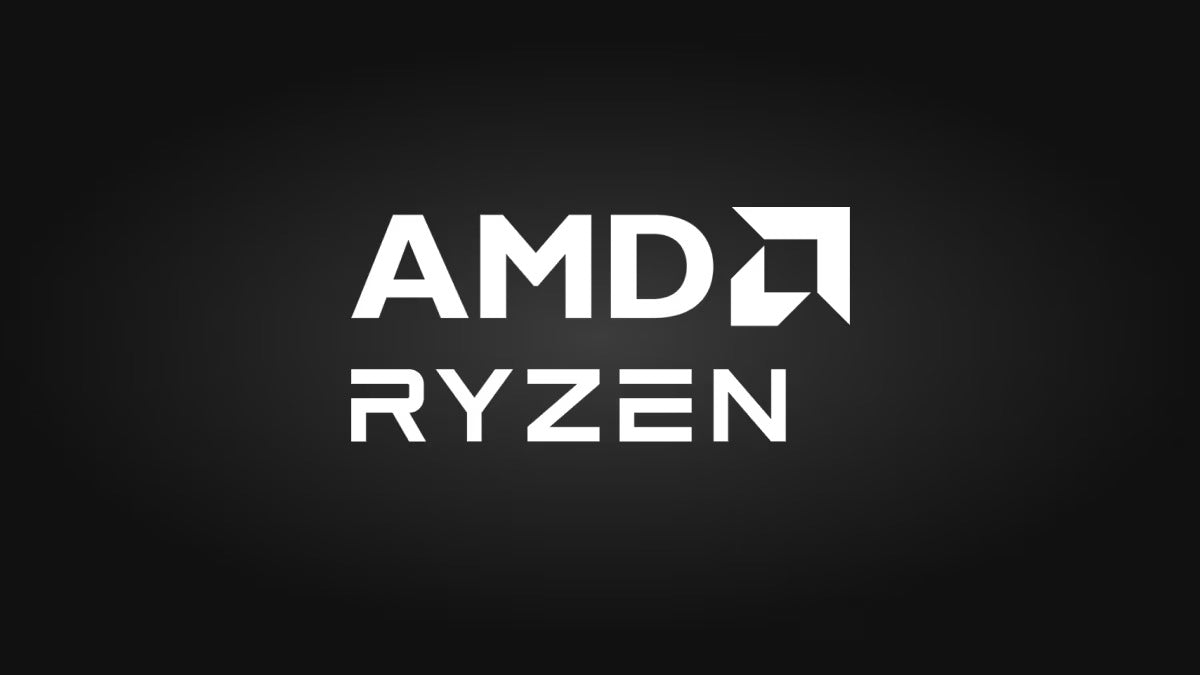

Minisforum V3 SE 3 in 1 Tablet
Minisforum V3 is the world's first AMD AI Windows 3-in-1 tablet that integrates a tablet, laptop, and portable screen into one. With a dual ventilation system for continuous and stable operation and a built-in AI engine, it meets the needs of programming development, 3A gaming, graphic design, video editing, and many other needs.
Minisforum VSPACE
Control Center
Real-time performance monitoring and energy management, as well as personalized customization options.
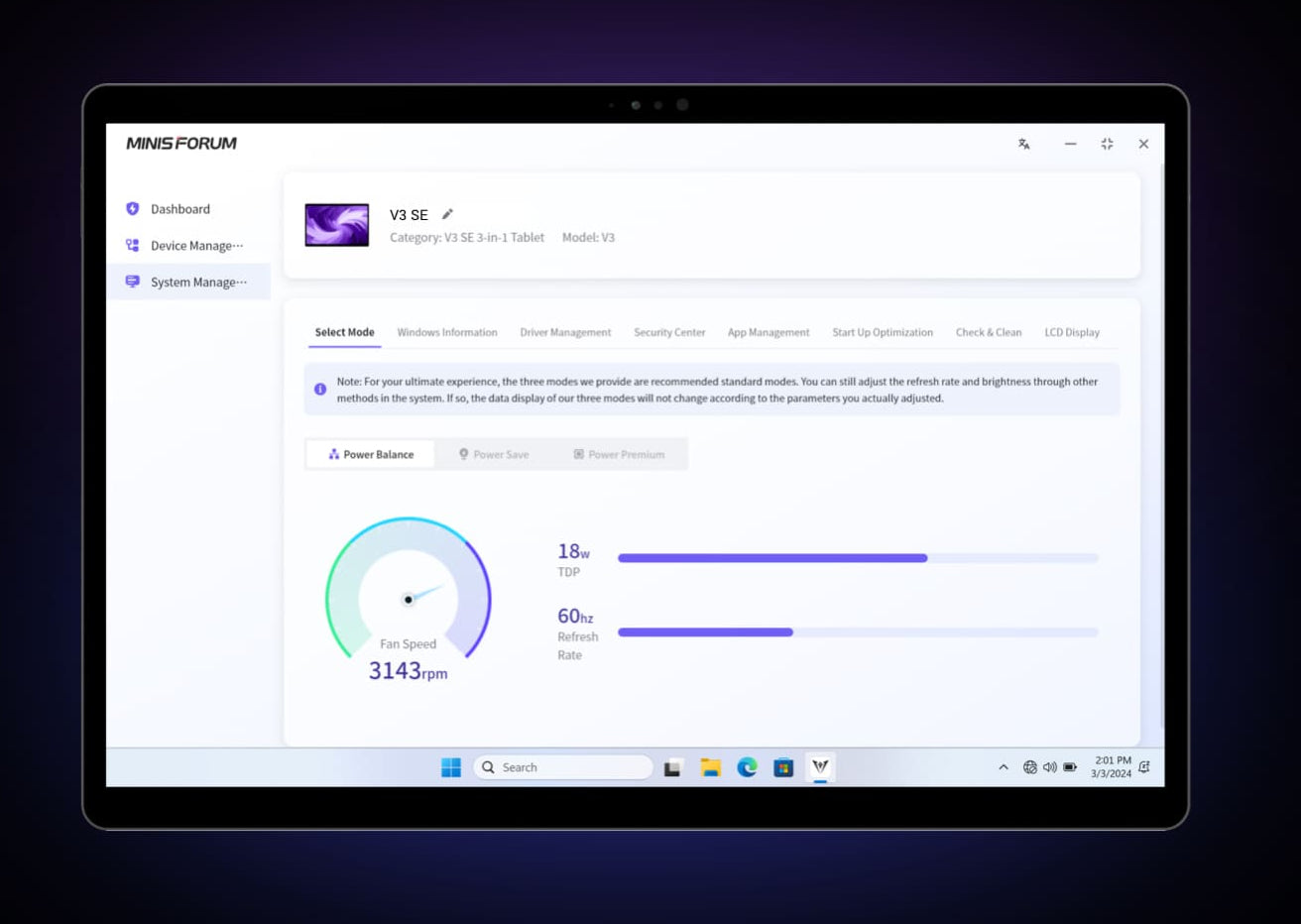
Drei Modi
Seamless switching, unrestricted usage scenarios
Power saving mode: 15W | Balanced: 18-22W Peak power: 28W
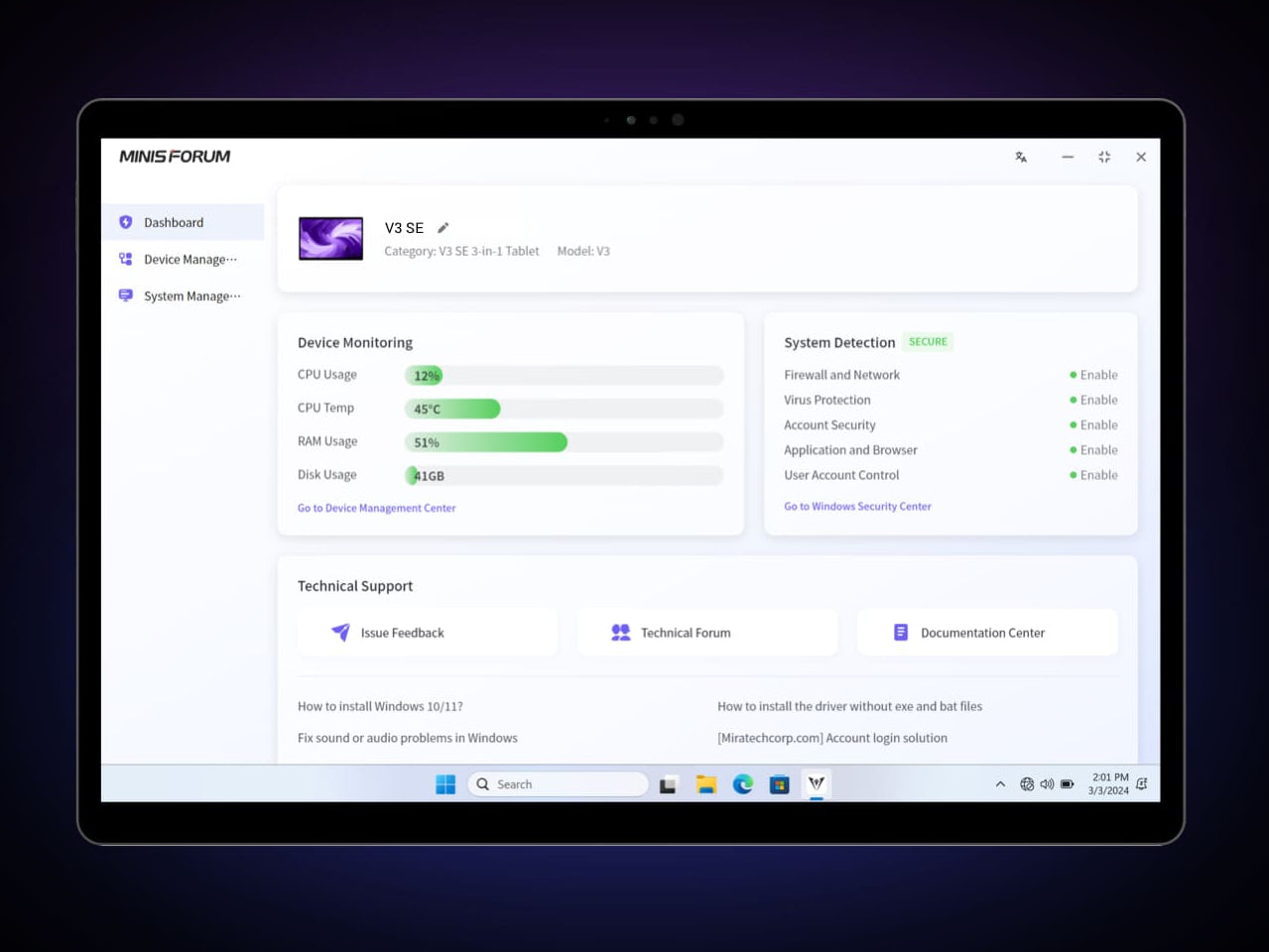
Control Center
Real-time performance monitoring and energy management, as well as personalized customization options.
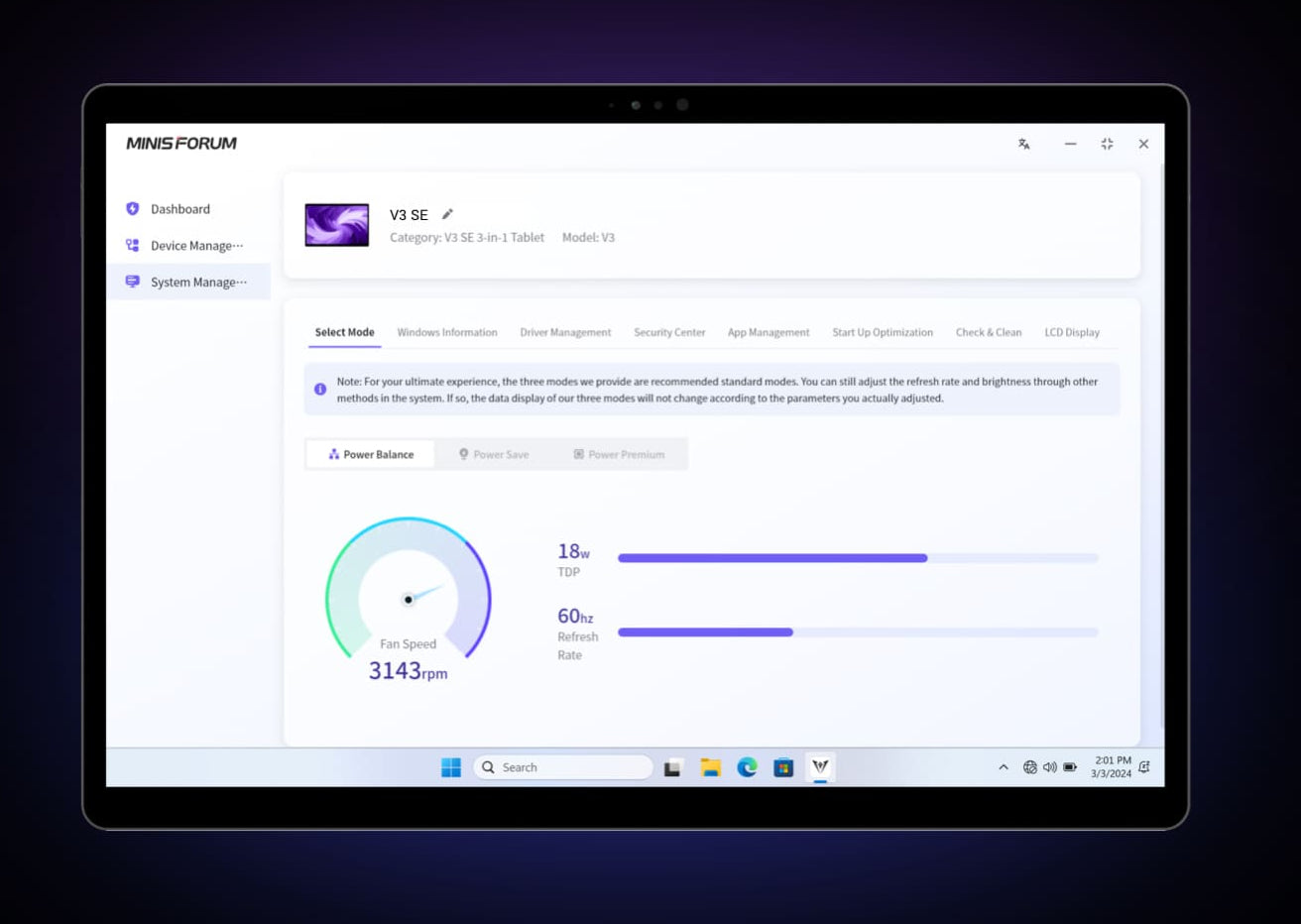
Drei Modi
Seamless switching, unrestricted usage scenarios
Power saving mode: 15W | Balanced: 18-22W Peak power: 28W
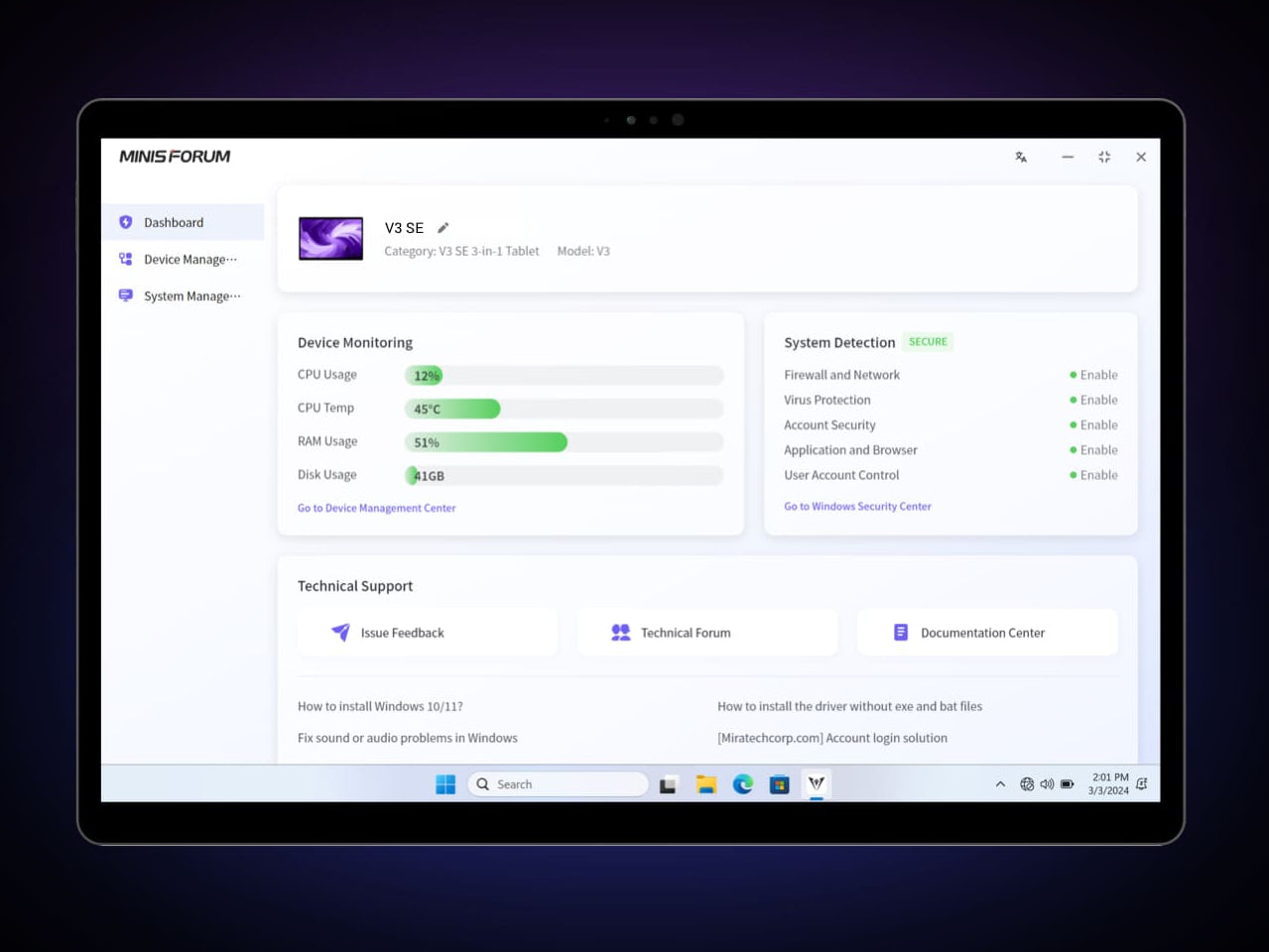
Long-term performance release
Mit seinem überlegenen Kühlsystem und dem hochleistungsfähigen AMD-Flaggschiff-CPU eignet es sich für Gamer, Designer, Videoeditoren, Grafik-Renderer und mehr.
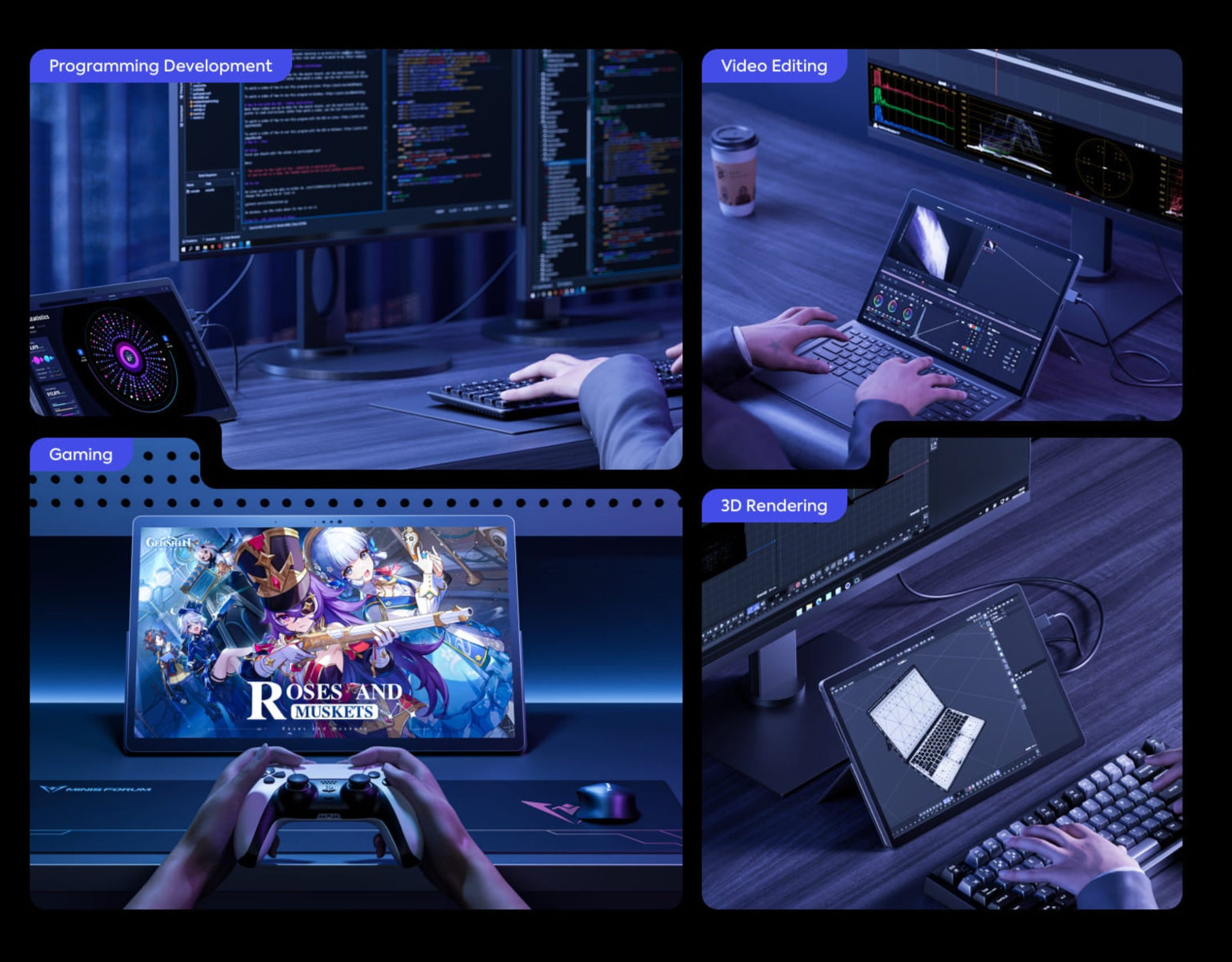

The second screen
VLink
- With DP-in video input, V3 supports connection to external devices. V3 revolutionizes the traditional 2-in-1 and transforms it into a creative scenario.
Laptops - Multi-screen office, improve work efficiency.

Connect to Mini PC
Just right for the PC you bought.

Connect to mobile phone
Turn on PC mode for watching movies and entertainment.

Switch/Windows Handheld
Switch/Windows Handheld
The second screen
VLink
- With DP-in video input, V3 supports connection to external devices. V3 revolutionizes the traditional 2-in-1 and transforms it into a creative scenario.
Laptops - Multi-screen office, improve work efficiency.
Connect to Mini PC
Just right for the PC you bought.
Connect to mobile phone
Turn on PC mode for watching movies and entertainment.
Switch/Windows Handheld
Switch/Windows Handheld




Extra large memory
16GB 6400MHz LPDDR5 memory | 1TB M.2 PCIe 2280
Verschiedene Formen
Can be used in different forms depending on the user's needs.

Notebook:
Connect the keyboard to transform it into a traditional notebook.

Tablet:
14-inch screen for reading, annotating, and drawing.

With stand:
Free adjustment from 30°-160°, free viewing of films from different angles.

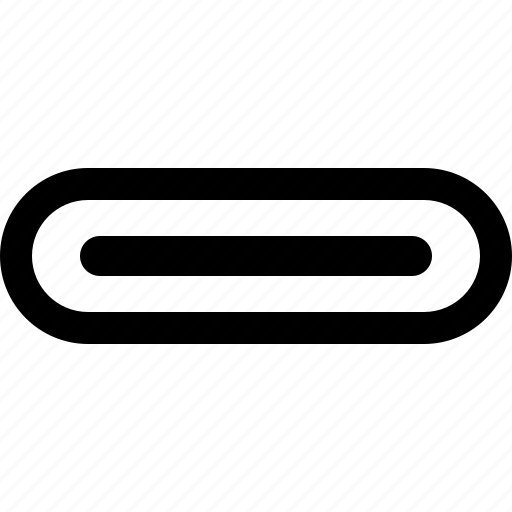
Dual USB4 ports
Dual full-featured USB4 ports supporting dual 4K or single 8K displays at transfer speeds up to 40 Gbp/s.
Buy V3-Series related components
FAQ
If you have any further questions, please contact customer service.
Does the V3 SSD support quick release?
No, it is not recommended to remove or replace the SSD yourself.
Does it offer MS Office?
No.
How to enable VLink (DP-in video input) function?
1. Function Description: VLink (DP-in) only supports portable display function when the input device is connected to the V3's VLink port via the Type-C connector while the computer is turned off. This allows the input device's video and audio signals to be displayed directly.
2. Function Instructions: Access in power-on state: The DP-in function can be enabled after prompting the user to turn off the computer via the application in the Windows system. In sleep mode: The display is turned on and the user is prompted by the application in the Windows system to enable the DP-in function after the computer is turned off. In power-off state: The video/audio signals from the input device are displayed directly.
Can the V3 be used with the MINISFORUM Mini PC?
Yes, with the VLink (DP-in video input) function the V3 can be used as a display for a mini PC.